
Latest version:
See this page and find out how to activate application.
To activate AINesting you need few minutes and Internet access. Use automatic activation, but if will be any problem - use manual mode...
Open AINesting "About" window
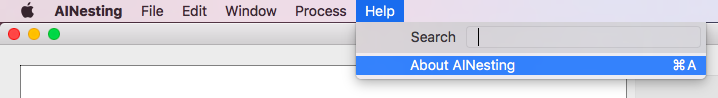
Enter your activation key (you have received it from your re-seller) and press "Online activation" button
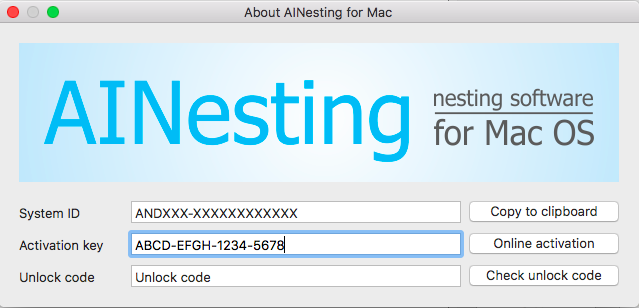
Then press OK and wait a little
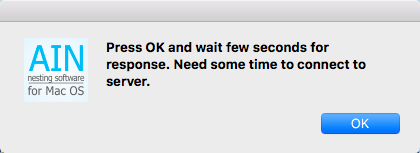
If your PC has Internet connection, then you'll see this message.
But if not, do not worry, and activate application in manual mode as shown below
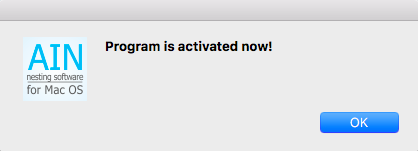
Close plugin and open "About" window again and you'll see this:
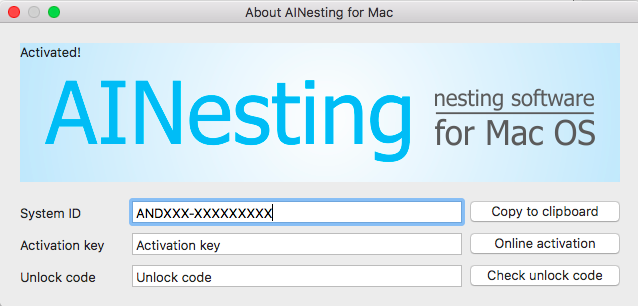
Open AINesting and open "About" window
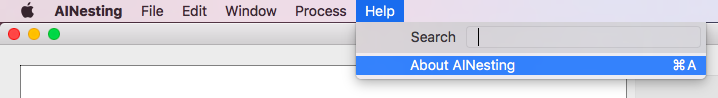
Press "Copy to clipboard" button to copy System ID to buffer
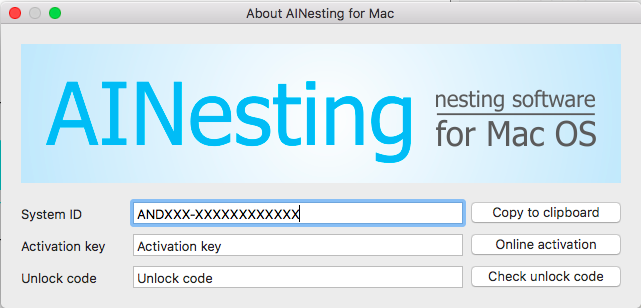
Close this window and go to activation page. Select "AINesting"
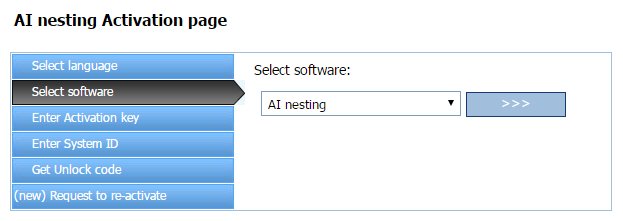
Enter your activation key (you have received it from your re-seller)
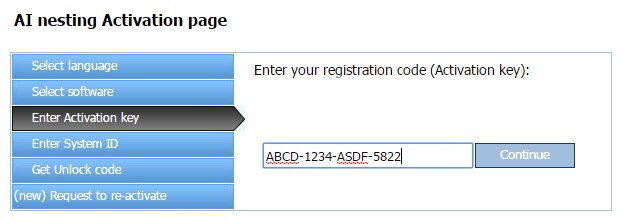
Paste System ID from clipboard
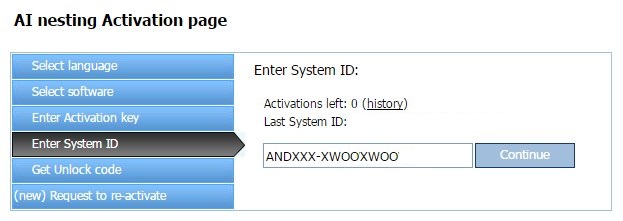
And here you have your unlock code, copy it to clipboard.
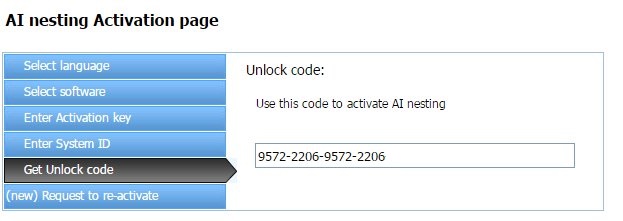
Open AINesting and open "About" window. Paste unlock code and press "Check unlock code" button.
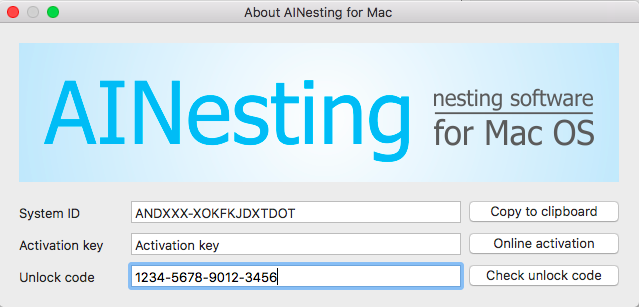
If you did everything as shown, you'll get this message.
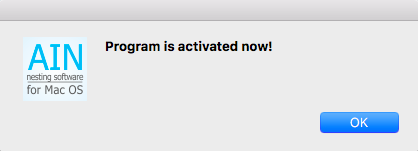
Close and open "About" window again and you'll see this:
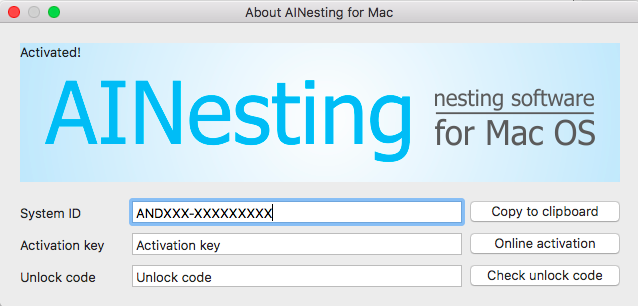
That is all.
PS: and remember, if there will be any problems with activating AINesting - contact to your reseller, he'll help you to solve all problems!