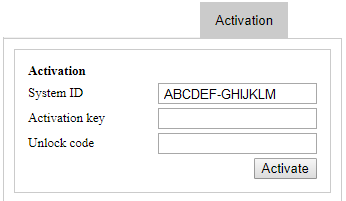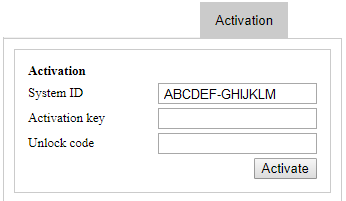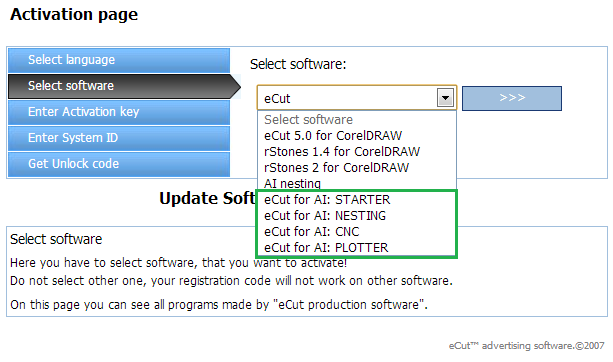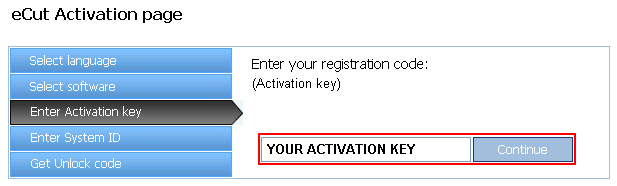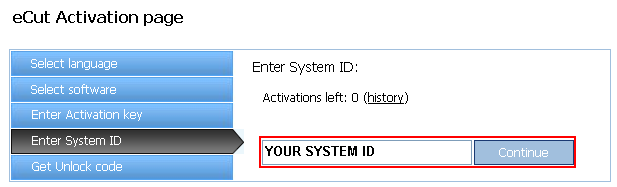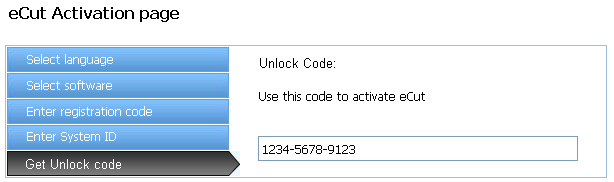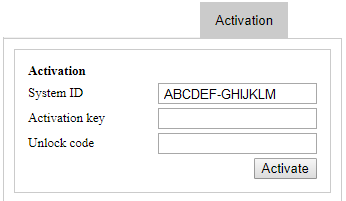eCut for Adobe Ilustrator activation process
To activate eCut for Adobe Ilustrator you need few minutes and Internet access. Use automatic activation, but if will be any problem - use manual mode...
Automatic activation
- Open plugin ACTIVATION TAB on main panel of your plugin
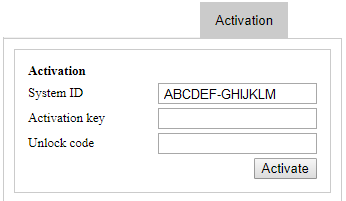
- Enter your registration code (Activation key) that you've received from your reseller
-
Press "ACTIVATE" button and if your firewall will not block eCut - it will activate itself automatically (you'll see message)!
But if activation will not succeed - do not worry - activate eCut manually as shown below.
Manual activation
- First of all, you have to get your System ID.
Open aplugin ACTIVATION TAB
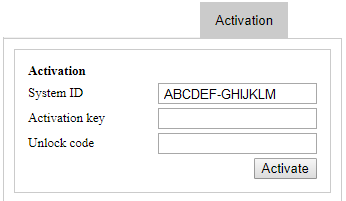
- Here you can see your System ID.
Copy System ID to clipboard
- Now you have to go on eCut activation page - eng.e-cut.ru/activate
Select eCut for Adobe Illustrator PACK, that you have purchased, form list.
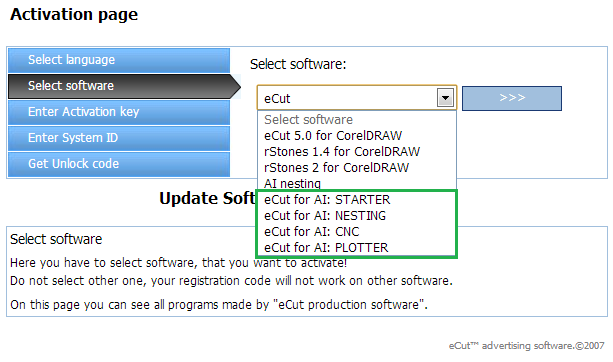
- Enter your Activation key, that you've received from your reseller
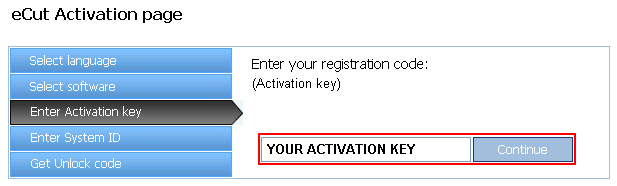
- Enter your System ID (you copied it to clipboard on 2nd step)
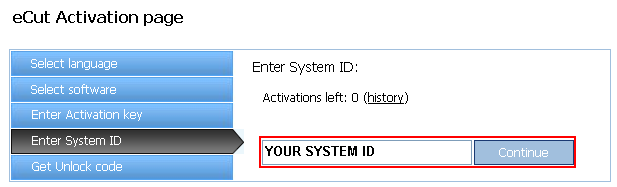
- Now you can see your Unlock code - copy it to clipboard and go back to Adobe Illustrator.
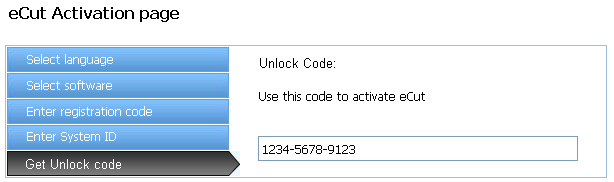
- Open eCut for Adobe Illustrator ACTIVATION TAB (TAB, where you got System ID). In UNLOCK CODE field paste your unlock code from site.
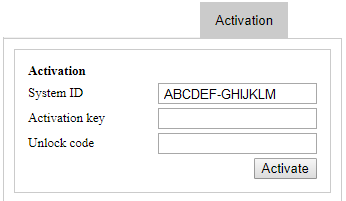
Press "OK" and you'll receive message, that eCut is activated!
Good luck!
PS: and remember, if there will be any problems with activating eCut - contact to your reseller, he'll help you to solve all problems!